When selecting a POS system for your small business, hardware quality is just as important as software features. The right hardware ensures smooth operations, faster transactions, and better customer experiences. Here are 10 crucial hardware factors to help you determine which POS machine is best for small business.
1. Touchscreen Quality and Durability
Your POS system’s touchscreen should be responsive and durable enough to handle daily use. Look for screens with scratch-resistant coatings and high resolution for clear displays. If your business has high customer traffic, consider screens with IP54 or higher ratings to resist spills and dust.
2. Portability Needs
Consider whether you need a stationary or portable POS system. Mobile businesses like food trucks or pop-up shops benefit from lightweight, battery-powered devices with handles or stands. Fixed retail counters typically need all-in-one systems with integrated card readers and printers.
3. Receipt Printer Compatibility
Thermal printers are fast, quiet, and cost-effective compared to traditional ink printers. Make sure your POS system supports USB, Bluetooth, or Ethernet connections for easy printer setup. If your business requires duplicate receipts, choose a system with dual-print capability.
4. Barcode Scanner Performance
A fast and accurate barcode scanner speeds up checkout. Standard laser scanners work well for most retail stores, while 2D imager scanners can read QR codes and damaged barcodes—ideal for grocery stores or warehouses. Wireless scanners offer more flexibility for mobile setups.
5. Cash Drawer Security
A secure, lockable cash drawer helps prevent theft and keeps cash organized. Check that the drawer connects easily to your POS system via RJ12 or USB cables. Businesses handling large cash volumes should look for drawers with multiple compartments.
6. Card Reader Options
Modern customers expect contactless payment options. Choose a POS system with an EMV-compliant chip reader and NFC support for mobile payments like Apple Pay or Google Wallet. Built-in card readers reduce clutter, while portable readers work well for mobile businesses.
7. Battery Life for Mobile Use
If your business operates on the go, battery life is critical. Look for POS devices with at least 8 hours of runtime and fast-charging capabilities to avoid interruptions during markets, events, or delivery services.
8. Expandability for Future Needs
Your POS system should grow with your business. Check if it supports additional peripherals like kitchen printers, customer displays, or scales. Systems with multiple USB or Bluetooth ports make it easy to add new hardware as needed.
9. Durability for Tough Environments
Businesses in harsh conditions—like outdoor markets, kitchens, or construction sites—need rugged POS hardware. Look for waterproof, dust-resistant designs with reinforced casings to withstand drops, heat, and moisture.
10. Cost vs. Long-Term Value
While budget-friendly POS systems exist, investing in durable hardware saves money over time. Thermal printers eliminate ink costs, and sturdy machines reduce replacement expenses. Choose a system that balances upfront costs with long-term reliability.
Final Thoughts
The best POS machine for small business depends on your industry, workflow, and growth plans. Retail stores may prioritize barcode scanners and cash drawers, while restaurants need durable touchscreens and kitchen printers. Mobile businesses benefit from portable, long-battery-life systems.
By carefully evaluating these 10 hardware factors, you can choose a POS system that improves efficiency, enhances customer service, and supports your business as it grows. The right hardware isn’t just a purchase—it’s an investment in your business’s success.


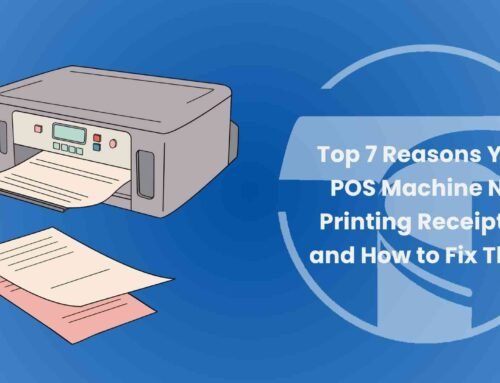

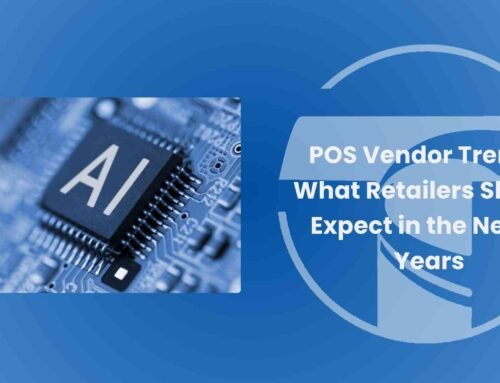


Leave A Comment