In today’s fast-paced retail and hospitality environments, receipt printers are essential components of every point-of-sale (POS) system. Whether you’re running a convenience store, restaurant, or self-service kiosk, understanding how do receipt printers work can help you choose the right hardware and optimize your checkout experience.
This guide breaks down the types of receipt printers, their working principles, and how they integrate with POS systems to deliver fast, reliable, and cost-effective printing.
What Is a Receipt Printer?
A receipt printer is a specialized device used to print transaction records, including sales receipts, order tickets, and invoices. Unlike standard office printers, receipt printers are designed for speed, durability, and continuous operation in high-volume environments.
Types of Receipt Printers in POS Systems
To understand how do receipt printers work, it’s important to explore the three main types commonly used in POS setups:
1. Thermal Receipt Printers
- How they work: Use heat-sensitive paper and a thermal print head to create text and images.
- Advantages: Fast, quiet, low maintenance (no ink or ribbon required).
- Best for: Supermarkets, retail stores, and fast-paced checkout counters.
2. Impact Receipt Printers
- How they work: Strike an ink ribbon against paper using a mechanical print head.
- Advantages: Durable in hot or humid environments; ideal for kitchens.
- Best for: Restaurants, bars, and industrial settings.
3. Dot-Matrix Receipt Printers
- How they work: Use a series of pins to form characters through impact, often on multi-layer paper.
- Advantages: Can print duplicate or triplicate receipts.
- Best for: Logistics, service centers, and businesses needing carbon copies.
How Do Receipt Printers Work with POS Systems?
Receipt printers connect to POS terminals via USB, Ethernet, Bluetooth, or serial ports. Once a transaction is completed, the POS software sends print commands to the printer, which processes the data and generates a receipt instantly.
Key steps include:
- Data transmission from POS software to the printer driver
- Formatting of receipt layout (logo, items, totals, QR codes)
- Execution of print job based on printer type and paper format
Modern POS systems often support plug-and-play integration, allowing receipt printers to be recognized automatically and configured with minimal setup.
Choosing the Right Receipt Printer for Your POS System
When selecting a receipt printer, consider:
- Print speed and resolution
- Connectivity options (USB, LAN, Wi-Fi)
- Compatibility with your POS software and operating system
- Environmental conditions (heat, humidity, noise sensitivity)
- Maintenance costs (thermal printers require only paper; impact printers need ribbons)
Brands like TCANG offer modular POS terminals with built-in thermal printers, ideal for retail chains and self-service kiosks seeking compact, efficient solutions.
Conclusion
Understanding how do receipt printers work in POS systems is key to building a reliable and efficient checkout experience. From thermal speed to impact durability, each printer type serves a unique purpose. By choosing the right model and ensuring seamless integration with your POS software, you can improve transaction speed, reduce maintenance, and enhance customer satisfaction.
Looking to upgrade your POS setup with a high-performance receipt printer? Explore modular solutions at tcang.net and discover how smart hardware can elevate your business.




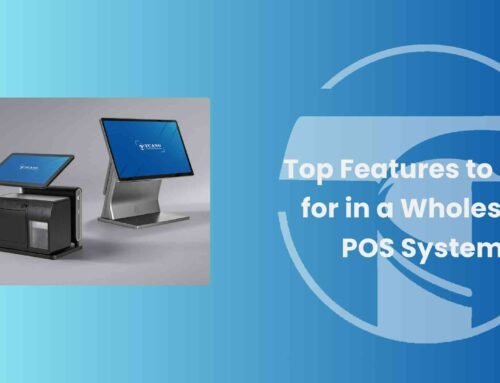


Leave A Comment