In today’s competitive industrial landscape, manufacturing POS systems are no longer optional—they’re essential. Whether you’re a global distributor, OEM partner, or systems integrator, understanding how to evaluate and procure the right manufacturing POS solution can directly impact operational efficiency, customer satisfaction, and long-term profitability.
This guide breaks down the key considerations distributors should keep in mind when sourcing manufacturing POS hardware and software for factory environments, production lines, and industrial retail setups.
What Is a Manufacturing POS System?
A manufacturing POS (Point of Sale) system is a specialized solution designed to handle transactions, inventory, and production data within industrial settings. Unlike traditional retail POS systems, manufacturing POS terminals are built to withstand harsh environments, integrate with ERP systems, and support real-time data exchange across departments.
Key Features Distributors Should Look For
- Industrial-grade durability: Look for IP-rated enclosures, fanless cooling, and anti-glare touchscreens.
- Customizable I/O ports: Ensure compatibility with barcode scanners, RFID readers, and label printers.
- Multi-language UI: Essential for global deployments and multilingual workforces.
- ERP integration: Seamless connection with SAP, Oracle, or proprietary manufacturing software.
- Certifications: CE, FCC, RoHS, and ISO compliance for international procurement.
Hardware Options for Manufacturing POS
| Type | Description |
|---|---|
| Touchscreen Terminals | Rugged displays with capacitive or resistive touch, ideal for shop floors. |
| All-in-One POS Systems | Integrated CPU, display, and I/O ports for compact installations. |
| Panel PCs | Mountable units for production lines and control stations. |
| Mobile POS Devices | Handheld terminals for warehouse and inventory management. |
Software Considerations
The software layer of a manufacturing POS solution is just as critical as the hardware. Distributors should assess:
- Real-time inventory tracking
- Work order management
- Production scheduling
- Multi-location support
- Cloud-based analytics and reporting
Ensure the POS software supports modular upgrades and API integration for future scalability.
Procurement Tips for Distributors
- Request detailed spec sheets with commercial and technical highlights.
- Ask for demo units or trial installations in factory settings.
- Clarify warranty terms, including on-site support and replacement timelines.
- Negotiate customization options, such as logo branding or OS pre-installation.
- Verify lead times and logistics, especially for bulk orders and overseas shipping.
Why Manufacturing POS Matters Globally
As smart manufacturing and Industry 4.0 adoption accelerate, manufacturing POS systems are becoming central to digital transformation. Distributors who understand the nuances of industrial POS deployment can better serve clients in automotive, electronics, food processing, and heavy machinery sectors.
Final Thoughts
Choosing the right manufacturing POS solution is not just about specs—it’s about reliability, integration, and long-term value. Distributors who prioritize certified hardware, scalable software, and supplier transparency will be best positioned to meet the evolving demands of global manufacturing clients.



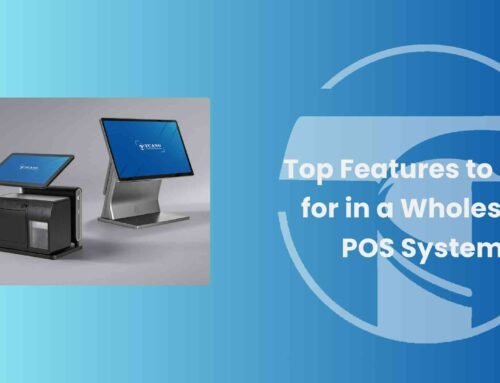



Leave A Comment