Choosing the best POS system for small business today requires more than just scanning for features and pricing. For startups and growing enterprises, flexibility and scalability are crucial—and that’s exactly where modular design makes a difference.
What Is a Modular POS System
A modular POS system is designed with separate, customizable hardware and software components that can be assembled or upgraded according to a business’s evolving needs. Typical modular elements include:
- Touchscreen terminal & customer display
- Scanner, receipt printer, and card reader
- Removable motherboard or interface modules
- OS compatibility (Windows, Android, Linux)
- Optional add-ons like face recognition cameras, NFC readers, or metal casings
By contrast, all-in-one systems may lock you into fixed hardware—even when needs change.
Why Modular Design Matters for Small Businesses
1. Lower Initial Costs & Smarter Upgrades
Start Small, Scale Smart
With a modular POS system, small businesses can begin with a base configuration and gradually add components as sales grow—without replacing the entire system. This “pay-as-you-grow” model makes it an ideal choice for businesses seeking the best POS system for small business with a limited upfront budget.
2. Faster Service & Repairs
Swap Components Instead of Entire Units
When a thermal printer fails or a touchscreen malfunctions, modular systems allow you to replace just that part—reducing downtime and service costs. This matters especially for retail or restaurant businesses that can’t afford daily disruptions.
3. Better Aesthetics = Stronger First Impressions
Customize Your Countertop Layout
Modular POS terminals can be wall-mounted, counter-embedded, or discreetly split into subcomponents—keeping your service area tidy and professional. A clean POS layout builds trust and comfort for walk-in customers.
4. Ready for Future Tech (AI, Biometrics & More)
Future-Proof Your System
Businesses adopting modern solutions—like face payment, self-service kiosks, or AI-driven analytics—need a hardware platform that evolves. Modular design provides space and ports for future add-ons, keeping your POS relevant for years.
Modular vs. All-in-One POS: Quick Comparison
| Feature | Modular POS | All-in-One POS |
|---|---|---|
| Scalability | High – Add/remove components easily | Low – Fixed configuration |
| Repairability | Fast – Replace individual modules | Costly – Entire unit swap required |
| Customization | Tailored to specific workflows | Limited hardware variations |
| Aesthetic flexibility | Clean layout and mount options | Often bulkier and fixed |
| Total Cost of Ownership (TCO) | Lower over time | Higher with limited upgradability |
How to Choose the Best POS System for Small Business
When evaluating modular POS systems, prioritize options that:
- Offer standardized interfaces for hardware modules
- Allow customized casing (e.g. aluminum alloy, branded aesthetics)
- Provide one-stop ODM/OEM services
- Have certifications like ISO 9001 & CE
- Include after-sales support & repair guarantees
Bonus tip: Look for manufacturers like TCANG, whose solutions combine structural durability, modularity, and custom branding—making them a top pick for businesses seeking the best POS system for small business.
Ready to Modernize Your POS
If your business is expanding or adapting fast, a modular POS system may be the key to staying competitive without overspending.

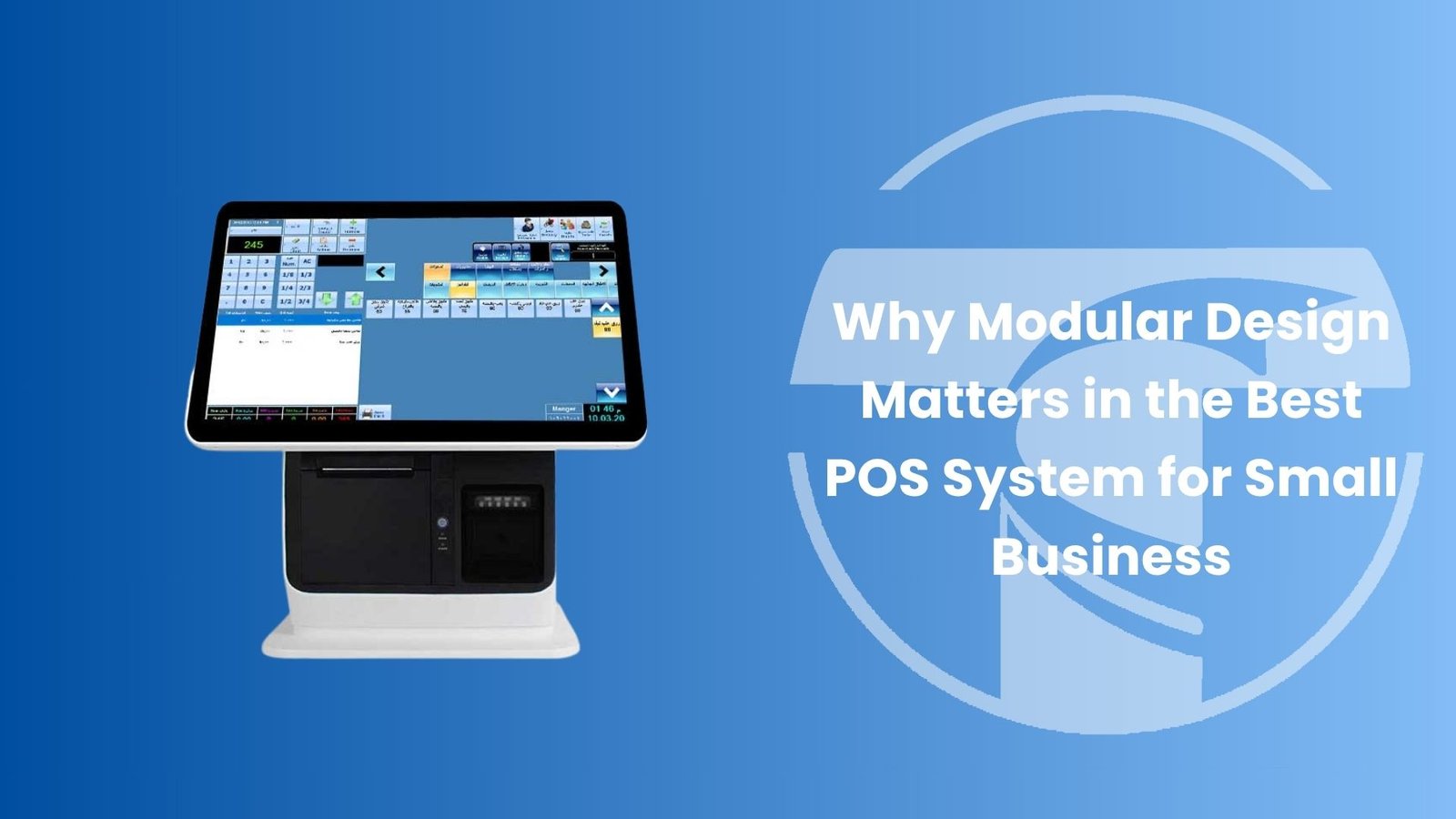


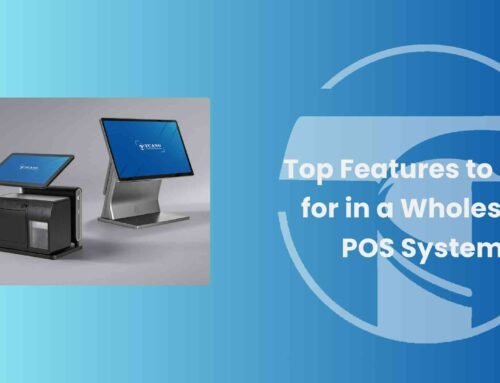


Leave A Comment