In today’s fast-paced retail, F&B, and hospitality environments, reliable POS hardware isn’t a luxury—it’s mission-critical. While software steals the spotlight in many systems, it’s the physical components—the terminals, printers, cash drawers, and peripherals—that drive seamless transactions, maintain efficiency, and prevent costly downtime.
This guide walks you through choosing the right POS hardware, avoiding common pitfalls in deployment, and building a durable, service-friendly system tailored to real-world use.
1. POS Terminal: The Brain of Your System
The POS terminal is the central unit for order entry, payment processing, and business management. Key considerations include:
- Touchscreen durability: Look for industrial-grade capacitive panels with multi-touch support
- Passive cooling or fanless design: Reduces failure rate in dusty or oily environments
- Peripheral ports & modularity: Ensure enough I/O interfaces for future upgrades (USB, serial, LAN)
- Mounting compatibility: Countertop, wall-mount, or pole-mount options enhance space efficiency
Avoid low-grade consumer tablets for high-volume businesses—they overheat easily and lack commercial servicing support.
2. Cash Drawer: Don’t Overlook This Mechanical Hero
A rugged cash drawer is essential for cash-based transactions. Key specs to check:
- Cycle life: Choose drawers rated for at least 1 million open/close cycles
- Interface: Ensure compatibility with your printer or POS via RJ11/RJ12 kick port
- Bill and coin layout: Adjustable trays allow for local currency customization
- Security: Replaceable lock cores and multi-tier access keys improve staff control
Pro tip: For high-speed lanes or bar counters, consider a slimline cash drawer with top-locking designs.
3. Barcode Scanner: Match Performance to Your SKU Complexity
Selecting the right barcode scanner depends on your product range and lighting environment.
- 1D vs 2D: 2D scanners are now standard, as they support QR codes, digital wallets, and GS1 labels
- Handheld vs hands-free: Bars and self-checkout zones benefit from fixed omnidirectional scanners
- Scan-through performance: Choose industrial-grade scanners for wrinkled or reflective packaging
Avoid low-tier devices prone to misreads—1 in 20 failed scans can dramatically slow queue throughput.
4. Receipt & Label Printers: Print Reliability Under Pressure
A thermal POS printer handles hundreds of receipts per shift—durability is non-negotiable.
- Print speed: 200+ mm/s for retail or QSRs; slower models create bottlenecks
- Paper loading: Drop-in mechanisms save staff time during rush hours
- Interface options: USB, Ethernet, or Bluetooth for different setups
- Industrial protection: Anti-oil coating and splash resistance help in open kitchen stations
Want to add food labels or product stickers? Go for a dual-output model with both receipt and linerless label support.
5. Keyboards and Accessories: Built for Oil, Dust, and Speed
Some industries still rely on tactile data entry. Here’s what to look for:
- Spill-resistant POS keyboards with programmable macro keys
- ESD-protected accessories to prevent failures during static surges (especially in dry seasons)
- Integrated magstripe readers, fingerprint scanners, or customer-facing displays
Oil-proof surfaces and flat membrane keys extend life in fast food or industrial settings.
6. EMV-Certified Payment Readers: Compliance & Compatibility
Secure, fast payment processing is a must. Choose EMV-certified card readers that:
- Support NFC/contactless payments (Apple Pay, Google Pay, etc.)
- Are PCI PTS 5.x compliant for future-proof data security
- Seamlessly integrate with your POS software platform
- Allow for countertop or mobile mounting, depending on service flow
For added customer experience, opt for units with full-color touch confirmation screens and audio cues.
Conclusion: Invest in Hardware That Works as Hard as You Do
A truly reliable POS hardware configuration goes beyond specs—it’s about selecting components that support your unique workflow, survive the daily grind, and grow with your business. Whether you’re launching a retail flagship or scaling a food kiosk network, choosing rugged, modular, and serviceable devices reduces total cost of ownership and increases customer satisfaction.
Looking for an all-in-one POS platform engineered for durability, flexibility, and technician-friendly design? TCANG’s products features modular displays, anti-oil keyboards, IP-rated printers, and EMV-ready terminals—purpose-built to keep your operations smooth under pressure.




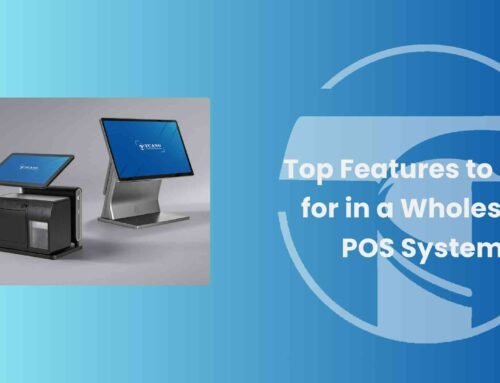


Leave A Comment