In the fast-paced world of business, receipt printers play an essential role in ensuring smooth and efficient transactions. Whether you’re running a retail store, a restaurant, or any other business requiring printed receipts, understanding how receipt printers work is crucial. In this comprehensive guide, we will explore the ins and outs of receipt printers, their different types, and how they function to provide businesses with accurate, reliable, and fast printing solutions. Let’s dive into the fascinating world of receipt printers and answer the question: How do Receipt Printers Work?
1. What Is a Receipt Printer?
A receipt printer is a specialized device used to print receipts, invoices, or bills for customers. These printers are often used in retail, hospitality, and other service industries to provide customers with a record of their transaction. Receipt printers are designed to handle a variety of tasks efficiently, from printing small slips for cash transactions to full invoices with itemized lists.
2. Types of Receipt Printers
Understanding How Receipt Printers Work requires knowledge of the different types available in the market. There are three primary types of receipt printers:
2.1 Thermal Receipt Printers
Thermal receipt printers are the most common type used today. They use heat to transfer ink onto specially coated thermal paper. The heat from the printer head activates the coating on the paper, creating text or images. Thermal printers are fast, reliable, and quiet, making them a popular choice in many industries. They don’t require ink or ribbons, reducing maintenance costs.
2.2 Dot Matrix Receipt Printers
Dot matrix printers work by using an ink ribbon and a print head with tiny pins that strike the paper to form characters. While dot matrix printers are less commonly used for receipts these days, they still hold relevance in specific environments where multi-part forms are needed. This type of printer is slower and noisier compared to thermal printers but is more cost-effective in certain applications.
2.3 Impact Receipt Printers
Impact printers work similarly to dot matrix printers but use a hammer mechanism to strike an ink ribbon onto the paper. These printers are more rugged and can be used in extreme conditions, including in environments with high dust or moisture. Although they are not as fast as thermal printers, they remain popular in niche industries due to their durability and ability to print on multi-part forms.
3. How Receipt Printers Work: The Printing Process
Now that we know the types of receipt printers, let’s dive deeper into the how. Regardless of the type, all receipt printers follow a basic printing process that involves several key steps.
3.1 Receiving the Data
The first step in the process is when the printer receives the data from the point-of-sale (POS) system. The POS system processes the sale and sends information, such as the total amount, date, and itemized list, to the receipt printer.
3.2 Processing the Data
Once the printer receives the data, it processes the information to generate a printout. For thermal printers, this means heating the print head to the correct temperature to create the desired text and images. For dot matrix or impact printers, the print head strikes the ribbon, transferring ink onto the paper.
3.3 Printing the Receipt
Once the data is processed, the printer moves the paper (either by a motor or manually in the case of dot matrix printers) to the print head and begins printing. Thermal printers use heat, while impact printers use mechanical actions to print the text. The result is a clear and legible receipt for the customer.
3.4 Cutting the Receipt
Many modern receipt printers are equipped with an automatic cutter. After printing the receipt, the cutter trims the paper, providing a clean and neat cut. In some cases, the receipt is left on the spool for the cashier to tear off, but automatic cutters are increasingly common due to their efficiency.
4. Advantages of Using Receipt Printers
When businesses understand How Receipt Printers Work, they can make informed decisions about which printer to choose. Below are some of the advantages of using receipt printers in business operations:
4.1 Efficiency
Receipt printers are designed to print quickly and efficiently, reducing wait times for customers and improving overall service speed. Thermal printers, for example, are capable of printing at speeds of up to 300 mm per second.
4.2 Cost-Effective
For most businesses, thermal printers are the most cost-effective option as they don’t require ink or ribbons. With fewer consumables to replace, businesses save money on maintenance and printer supplies.
4.3 Compact Design
Receipt printers are typically small and compact, making them easy to integrate into existing POS systems, regardless of the space limitations. Whether you’re running a small retail shop or a large restaurant, you can find receipt printers that fit seamlessly into your setup.
4.4 Customization
Many receipt printers allow for the customization of receipts. You can add your company logo, promotional messages, or customized terms and conditions. This enhances your brand’s visibility and provides valuable information to your customers.
5. Factors to Consider When Choosing a Receipt Printer
When deciding How Receipt Printers Work and choosing one for your business, there are a few important factors to consider:
5.1 Printing Speed and Volume
If you run a high-traffic business, the speed at which your receipt printer can print is critical. Thermal printers, with their fast printing speeds, are ideal for high-volume settings like fast-food chains, while dot matrix printers might be better for low-volume, multi-part receipt needs.
5.2 Connectivity
Ensure that the receipt printer is compatible with your POS system. Most modern receipt printers offer USB, Ethernet, Bluetooth, or Wi-Fi connectivity options, allowing for easy integration.
5.3 Cost of Consumables
The cost of paper rolls, ink ribbons (for non-thermal printers), and maintenance should also be factored in. While thermal printers generally have a lower total cost of ownership, businesses with specific printing needs might prefer dot matrix or impact printers.
6. Conclusion
Understanding How Receipt Printers Work is essential for selecting the right model for your business. From thermal to impact and dot matrix printers, each type has its advantages and is suited to different business needs. By considering factors like printing speed, connectivity, and cost, businesses can make an informed decision on which receipt printer best supports their operations.
Whether you’re a small startup or a large corporation, the right receipt printer can significantly improve efficiency, reduce costs, and enhance the customer experience.

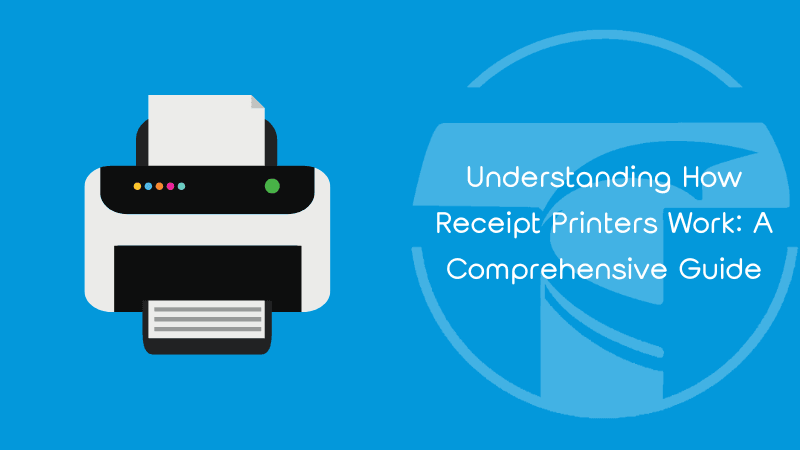


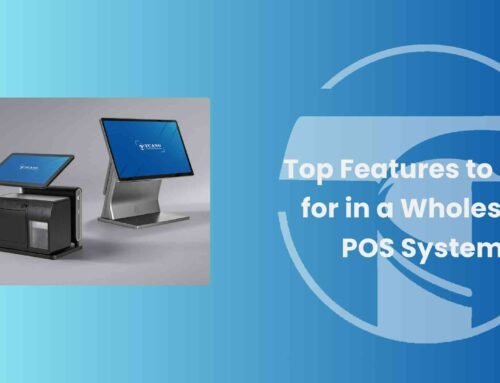


Leave A Comment