What Is a POS Touch Screen Monitor?
A touch screen monitor for POS (Point of Sale) is an interactive display designed to streamline transaction processes in retail, hospitality, and service industries. Unlike traditional monitors, these devices allow users to input commands directly through touch, eliminating the need for external peripherals like keyboards or mice. This integration enhances operational efficiency and reduces clutter at checkout counters.
Key Technologies Behind POS Touch Screens
Modern POS touch screens primarily use two technologies: resistive and capacitive. Resistive screens respond to pressure, making them compatible with styluses or gloved hands, ideal for environments like restaurants. Capacitive screens, on the other hand, rely on finger touch for higher precision and multi-touch support, commonly seen in retail settings. Advanced models may also incorporate infrared (IR) technology for durability in high-traffic areas.
Features to Look for in a POS Touch Screen Monitor
When selecting a touch screen monitor for POS, consider factors like:
- Durability: Models with reinforced glass or anti-scratch coatings withstand frequent use.
- Resolution: High-definition displays ensure clarity for transaction details and product visuals.
- Compatibility: Check for compatibility with existing POS software and hardware interfaces (e.g., USB, HDMI).
- Mounting Options: VESA-compliant designs allow flexible installation on countertops or walls.
Benefits of Upgrading to a Touch Screen POS System
Transitioning to a touch screen monitor simplifies workflows by combining input and display into one device. Employees can process orders faster, reduce errors, and improve customer interaction. Additionally, intuitive interfaces minimize training time for new staff. For businesses, this upgrade often translates to smoother operations and enhanced user experiences.
Applications Across Industries
Touch screen monitors for POS are versatile tools used in:
- Retail: Streamlining checkout processes and inventory management.
- Restaurants: Enabling tableside ordering and split-bill calculations.
- Healthcare: Facilitating patient check-ins and payment processing.
- Hospitality: Managing reservations and concierge services efficiently.
Maintenance Tips for Longevity
To extend the lifespan of a POS touch screen monitor:
- Clean the screen regularly with a microfiber cloth and non-abrasive cleaner.
- Avoid excessive pressure during use to prevent sensor damage.
- Update software/firmware to ensure compatibility with evolving POS systems.
Why Choose TCANG Touch Screen Monitors?
TCANG offers a range of touch screen monitors tailored for POS environments. Designed with industrial-grade materials, TCANG displays prioritize responsiveness and longevity. Their products feature customizable configurations, including varying screen sizes (15–21.5 inches) and touch technologies, to suit diverse business needs. With a focus on user-friendly interfaces and seamless integration, TCANG solutions aim to enhance operational workflows without compromising on reliability.
Final Thoughts
Investing in a touch screen monitor for POS systems can modernize business operations and improve customer interactions. By understanding the technology, features, and maintenance requirements, businesses can select a solution that aligns with their specific needs. Explore TCANG’s offerings to find a balance of performance and durability for your POS setup.




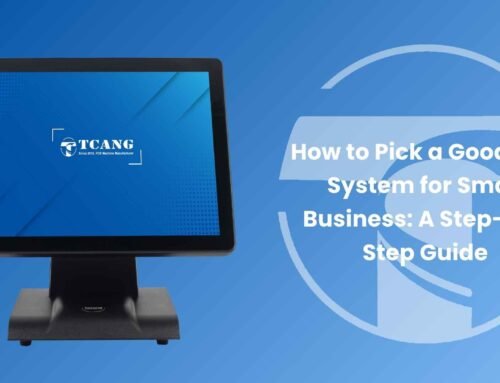
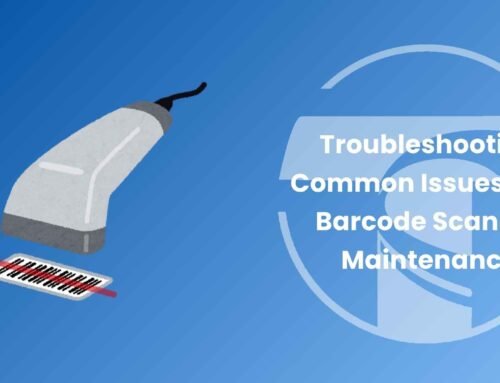

Leave A Comment