In today’s fast-paced retail and service environments, understanding what a POS system does is essential for business owners seeking efficiency, accuracy, and growth. A Point-of-Sale (POS) system is more than just a tool for processing payments—it’s a central hub that connects sales, inventory, customer data, and operational insights.
1. Payment Processing
At its core, what does a POS system do? It enables businesses to accept payments securely and efficiently. Whether it’s cash, credit/debit cards, mobile wallets, or online transactions, a POS system ensures smooth checkout experiences across physical and digital channels.
- Accepts chip, swipe, and contactless payments
- Supports card-not-present transactions for remote or online sales
- Integrates with eCommerce platforms for unified payment tracking
2. Inventory Management
A modern POS system automatically updates inventory levels with every sale. This helps prevent stockouts, overstocking, and manual errors.
- Tracks product quantities in real time
- Sends alerts when items run low
- Syncs with purchase orders and supplier data
3. Sales Reporting & Analytics
One of the most valuable answers to “what does a POS system do” lies in its ability to generate actionable insights. POS software provides detailed reports that help business owners understand performance trends and make data-driven decisions.
- Daily, weekly, and monthly sales summaries
- Product performance and profitability analysis
- Customizable dashboards for multi-location businesses
4. Customer Relationship Management (CRM)
POS systems often include CRM features that help businesses build stronger relationships with their customers.
- Tracks purchase history and preferences
- Enables personalized promotions and loyalty programs
- Supports digital receipts and follow-up communication
5. Employee Management
For businesses with staff, POS systems streamline team operations by tracking hours, permissions, and performance.
- Clock-in/clock-out functionality
- Role-based access control
- Sales tracking by employee
6. Receipt Generation
Whether printed or digital, receipts are essential for transparency and returns. POS systems automatically generate receipts with itemized details, taxes, and payment methods.
- Customizable receipt formats
- Supports tipping and feedback options
- Enhances brand professionalism
7. Hardware Integration
Depending on the business type, POS systems can integrate with various hardware components:
| Hardware Component | Function |
|---|---|
| Register | Calculates and processes transactions |
| Barcode Scanner | Speeds up item lookup and inventory updates |
| Receipt Printer | Prints physical receipts |
| Cash Drawer | Secures cash payments |
| Card Reader | Accepts chip, swipe, and contactless payments |
| Tablet/Computer | Hosts POS software and interfaces |
8. Omnichannel Flexibility
Whether you operate a café, retail store, food truck, or online shop, POS systems adapt to your setup. Mobile POS apps allow you to sell anywhere, while cloud-based systems sync data across devices and locations.
Final Thoughts
So, what does a POS system do? It simplifies operations, enhances customer experience, and empowers businesses with real-time data. From payment processing to inventory control, a POS system is the digital backbone of modern commerce.
If you’re evaluating POS solutions for your business, consider your industry needs, hardware setup, and integration capabilities. The right system can transform how you sell, serve, and scale.





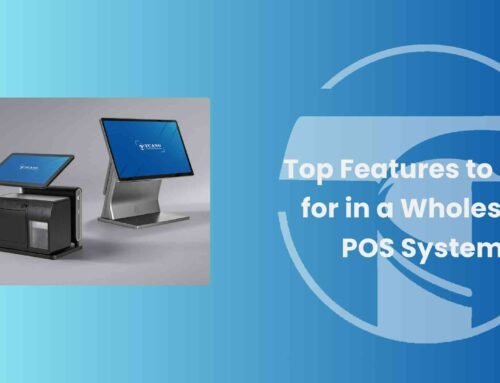

Leave A Comment