common failures of barcode scanne
7 common failures of barcode scanners
7 common failures of barcode scanners
Since the popularity of mobile payment, not only in famous supermarkets but also in retail convenience stores, as well as more life scenes, you can see the figure of mobile phone scanning code payment.
Unwittingly, the scanning gun seems to have become a standard accessory at the retail checkout.
With more and more scanning gun orders, we found that many customers do not understand the scanning gun, such as do not know how to use or how to solve when scan fail.
Therefore, today here introduce a few scanning gun common faults, so that your shop cashier will not drop the chain at the critical moment!
1. The light is always on when the scanning gun is not in use.
Cause analysis: accidentally set the light constant state.
Solution: restore factory Settings, turn off the light can be.
2. The LED light is not on when the scanner scans, and there is no response?
Cause analysis: it may be that the power supply of the scanning gun is not connected, or the interface of the data line is not plugged tightly, resulting in poor contact.
Solution: first check whether the power supply of the scanning gun is connected. If it has been connected, it is necessary to check whether the interface of the data line is loose. It is best to reconnect the data line and the scanning gun to ensure the normal power use.
3. After the connection of the scanning gun is completed, the LED is flashing all the time, and there is no sound, and it cannot be scanned.
Cause analysis: may be the scanning gun internal problems, which is generally poor IC contact.
Solution: in this case, please find dealers, manufacturers for maintenance.
4. Scanning gun starts up normally, and the laser appears, but does not read?
Cause analysis: There are many reasons for this problem. The first possibility is that the bar-code system has been shut down. The second possibility is that the bar code has been damaged; The third possibility is that the bar code has quality problems, that is to say the bar code printing does not meet the standard; Fourth, whether the dust-proof lens is clean; The fifth possibility is that the scanner gun hardware or the motherboard malfunction.
Solution: you can first open the corresponding bar code system, and then check whether the bar code is damaged.
5. The serial line of the scanning gun has been connected, but there is no data transmission when reading?
Cause analysis: it may be that the serial port mode of the scanning gun is not set.
Solution: refer to the manual, set the scanning gun to serial mode.
6. When the scanner gun scans the bar code, the beep is normal but there is no data transmission?
Reason analysis: it may be that the scanning setting of the scanning gun is not correct, which leads to the transmission of no data of the scanning gun. Another reason may be that there is a fault of the transmission wire, which leads to no data transmission.
Solution: you can restore the factory Settings, resetting the scanning gun with reference to the manual, to ensure that the corresponding data line is set correctly.
7. Why can some bar codes of the scanning gun be scanned, while some bar codes can not be scanned?
Reason analysis: the first may be that the code system of the bar code does not meet the requirements of the scanning gun, the second may be that the scanning gun does not activate the bar code, the third may be damaged bar code. The fourth possibility is a hardware failure.
Solution: restore factory Settings, refer to the manual to activate the bar code system, or replace the bar code
Note: if the above methods can not solve your actual problem, please do not knock down the scanning gun, please contact the technician as soon as possible to solve!


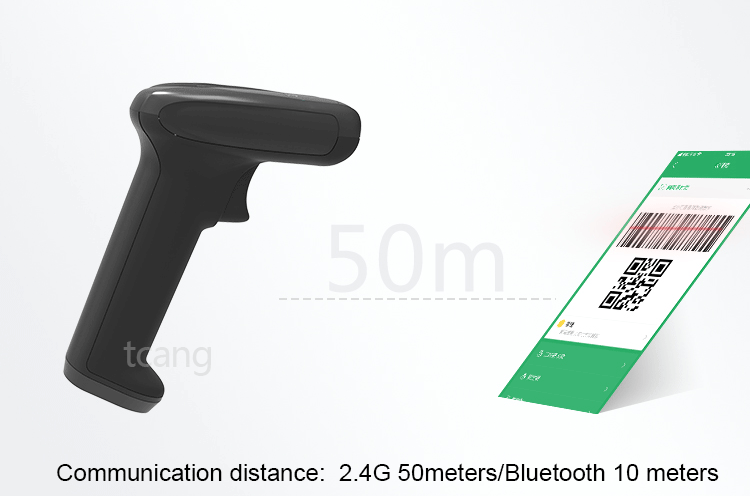





Leave A Comment