With the continuous development of the retail industry, many retail dealers are now equipped with professional touch screen cash registers for their stores. Different industries need to configure what kind of pos system, from hardware to software, how to choose, etc., are all issues that need to be considered. In order to ensure that the cashier machine touch screen in supermarkets, convenience stores and other retail stores can operate normally and efficiently in daily use, TCANG suggests that you consider the following points in the hardware configuration of cash registers (integrated point of sale system):
1、Operating system
The operating system of pos system is like a human brain. The touch screen pos system used in the market now is generally android system and windows system, we can choose according to the actual needs. If the budget is not high, want to pursue more functional applications, the operation is relatively easy to recommend the choice of android system; if the budget is still available, the need for the system can be compatible with more software, scalable and stronger can choose windows system.
Now more and more merchants will choose the Android system touchscreen cash register, because the Android system cash register can be operated with finger touch screen just like operating a smartphone or tablet, and it is easier for novice clerks to get started. Moreover, the cash register of the Android system can also be configured with multiple functional modules such as face scanning, code scanning, and card swiping as needed, and can be connected to many external devices such as code scanning guns, code scanning boxes, face scanning machines, handheld devices, speakers, etc.
2. Processor
Choosing a processor with a higher frequency and multi-core can ensure the computing speed and processing power of the cash register, thereby improving the efficiency of checkout and transactions.
Chip solution companies such as Rockchip’s RK32883399 and other processors are widely used in cash register equipment. We can refer to the cash register manufacturer’s program opinions to make a selection based on the actual cash register display configuration. Different processors can be selected for single-screen cash registers and dual-screen cash registers.
3. Memory
Sufficient memory is the key to ensuring the smooth operation of the cash register. It is recommended to choose at least 4GB of memory to store more applications and data.
It is common for cash registers on the market to use 4G + 32G memory. Of course, it can also be expanded to 16G/64G memory according to actual needs.
4. Display
Choose a high-quality display that can clearly display product information and checkout interface to improve customers’ shopping experience. The Android-based cash register uses a capacitive multi-touch screen. The display pixels can be selected as 1600*900 or 1920*1080 as needed. Of course, the higher the optional parameters, the better the clarity of the display will be, and the price will be correspondingly more expensive.
When we buy a cash register, we often see the size of a single-screen or dual-screen cash register. The single or double screen and size configuration can be determined according to our budget and the actual needs of the store. If the budget allows, it is recommended to equip dual screens. The application effect of a dual-screen cash register is better than that of a single-screen cash register, because customers can participate in the shopping payment experience, which can improve the store consumption experience and allow consumers to feel that the store is run. The fees are regular and reliable.
5. Printer
Choose a printer with stable performance and fast printing speed, which can quickly print shipping orders, invoices and other vouchers to improve checkout efficiency.
Nowadays, many all-in-one cash register machines have built-in printers, such as 58 or 80 thermal printers with automatic cutters, which can realize cash register and printing operations in one machine, making it more convenient and faster. For example, the P21 dual-screen cash register in our article has a built-in high-quality 80 thermal printer.
6. Scan the device
Choose a scanning device suitable for various product barcodes, which can quickly and accurately read product information and improve checkout speed and accuracy.
Many traditional cash registers are equipped with external code scanning guns, payment boxes, and facial scanners. Today’s smart all-in-one Android cash registers can have built-in scanning windows that can scan one-dimensional and two-dimensional codes to scan product prices or customer payment codes. Identify receipts.
7. Network:
In order to achieve data transmission and communication with the backend system, ensure a stable and reliable network environment for the cash register connection.
In order to ensure the connection of the cash register network, current Android smart cash registers generally focus on network configuration, such as WIFI, Bluetooth, 4G communication network, etc. When the cash register manufacturer configures the cash register hardware, it can configure the cash register network according to actual needs. Selected.
8. Interface
In order to facilitate connection and data transmission with other devices, it is recommended to choose a cash register with rich interfaces, such as USB, HDMI, etc.
Today’s smart Android cash registers are equipped with a wealth of external interfaces, which allow the cash registers to have more room to expand their applications, such as USB ports, LAN ports, Micro-USB debugging ports, RJ11 ports, headphone ports, TF card slots, etc.
9. Payment module
Traditional touch screen cash registers collect mobile payments through terminals such as external code scanning guns, payment boxes, POS machines, and face scanning machines. Nowadays, smart Android cash registers can realize one-machine configuration, such as facial recognition payment modules and code scanning payment. module or NFC card payment module, etc.
Different application demand scenarios can configure the collection module according to actual needs. For example, many cash registers used in milk tea shops are equipped with facial recognition and QR code payment modules. After confirming the order, customers can inquire and pay by scanning their face or scanning QR code. The process is convenient and fast.

Tcang’s latest K10 and K11 all-in-one computers are equipped with Android and Windows systems respectively, providing users with more choices. Android uses the RK3288 processor, 4GB + 32GB memory, while Windows uses the J6412 processor, 4GB + 64GB memory, allowing you to choose a version with more suitable performance according to your needs. The displays all have a resolution of 1920*1080P, showing a clear and delicate picture.
These two all-in-one touch screen cash register machines have built-in high-quality 80mm thermal printers and scanners to facilitate users’ printing and scanning operations. At the same time, they are also equipped with a wealth of external interfaces, such as USB port, LAN port, Micro-USB debugging port, RJ11 interface, headphone port and NFC card swiping interface, to meet the connection needs of various external devices.
Whether you need a high-performance processor or larger storage space, K10 and K11 can provide you with an ideal solution, and have a variety of interfaces and functions to bring convenience and efficiency to your work and life.
In short, when configuring convenience store touch screen cash register hardware, multiple factors such as performance, stability, reliability, and practicality must be fully considered to ensure the normal operation and use of the cash register. At the same time, reasonable configuration and selection must be made based on the actual situation and needs of the convenience store, purchase budget, etc.






















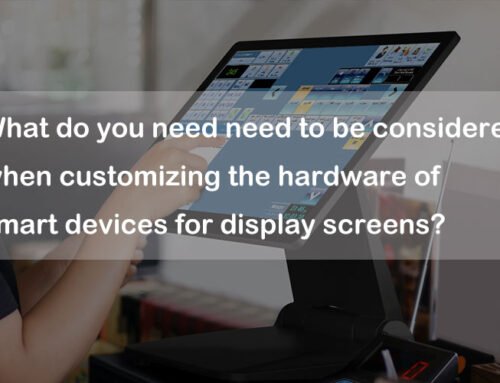



Leave A Comment