This article provides a detailed tutorial on cash register installation and use to help employees quickly master relevant skills and effectively improve store operating efficiency
First, we need to prepare some materials.
1. Preparation:
Wireless router
Socket strip
Network cable
Cash register (host)
Cash register (extension)
The host can be used alone, and the extension must be used together with the host

The second step is to straighten out the various wires and connect the machine to the circuit.
Arrange the wires
If the venue provides a network, connect the venue’s network cable to the router.
Connect one end of the network cable to the cash register host and the other end to any interface of the router.
Untwist the cash register mouse, barcode scanner, power cord and receipt machine power cord. Connect each power cord to the socket strip and turn on the machine.
The third step is to run the VPN software after the network is connected, and then run the cash register software
Start and use
1. Connect the computer to wifi, which has been configured in advance and will automatically connect after entering the system. Prompt that the wireless network connection is successful before proceeding to the next step
2. Open the VPN software on the computer desktop to automatically connect to the VPN. After the connection is successful, a web page will pop up automatically. Just close it;
3. Open the cash register software on the computer desktop. The server has been configured in advance. Enter the account and password to use it.
Supplement, some common fault problems and solutions
4. Common problems
After opening the VPN, it cannot connect automatically. It prompts that it cannot connect to the server. Please check whether the network is available.
Solution: 1. Check whether other computers and mobile phones are connected to wifi normally. If normal, check whether the current computer wifi is correctly connected. Restart the computer and try to connect again
Open the VPN. After the automatic connection, no web page as shown in the right picture pops up. At this time, the retail system cannot log in normally. Solution:
1. Adjust the computer time to the correct time;
2. Log out or restart the computer and try again.
The receipt machine is out of paper
Open the receipt machine and put in the receipt paper.
We not only learned how to install and use the cash register, but also learned some common troubleshooting methods, such as the inability to automatically connect after opening the VPN and the inability to print receipts. This knowledge can not only help our employees use the cash register better, but also solve problems in a timely manner when they arise.

























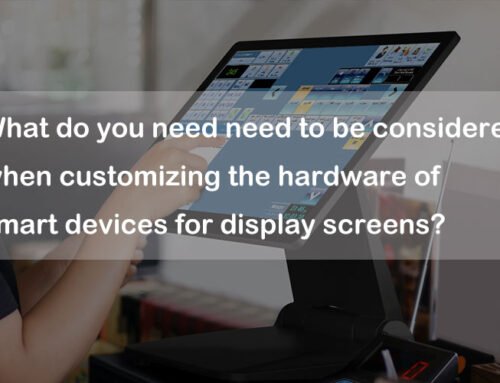

Leave A Comment