1. Customers select products
After the customer enters the store and sees the product he wants to buy, he is ready to pay
The customer goes to the cashier and hands the purchased product to the cashier.
2. Cashier checks the product
The cashier uses a barcode scanner to verify the products. Each product in the store has a price assigned with a barcode or alphanumeric code. After scanning each code, the price is on the cashier’s display.
3. Customer Payment
The customer is ready to pay. It depends on the store sales process.
Cashiers may offer discounts for store promotional products, vouchers or coupons, etc.
Customer loyalty applies to membership cards.
Stores have different payment methods.
The customer pays, receives the product, and leaves the store.
Other functions that POS can have are
Regular customer registration.
Recording of purchase patterns.
Inventory management and integration with POS systems.
Printing of labels with barcodes for each product.
Visualization of individual sales and daily, weekly, monthly and yearly sales reports.
Integration with online sales and integration with plug-ins or other applications.
Retail POS is becoming more versatile to improve the customer experience, integrate with marketing strategies and retain customers.























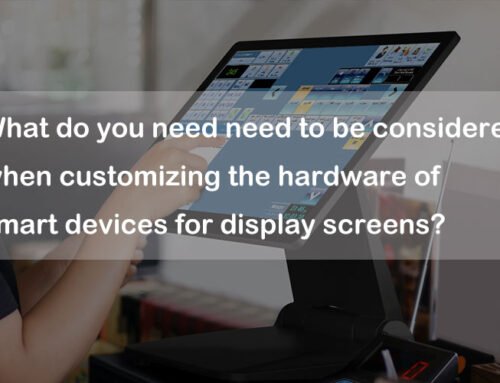



Leave A Comment