Model No.: TC-TOUCH-A8-II POS machine
Testing date: 2020-12-07
Testing person: Wang Yang
I.Test equipment parameters
II.Purpose of the test
◆ Verify that the product can work normally with full load under high and low temperature conditions, without restart, crash and other abnormal phenomena, and the operation is stable.
◆ Verify that the main heating device of the product is beyond the required temperature when working with full power in high temperature environment.
◆Verify whether the product can start normally under high and low temperature conditions.
III. Test requirements and methods
3.1 Test requirements
◆ All products must be tested for 24 hours at high temperature and 24 hours at low temperature, and the equipment performance at high and low temperature must be consistent with that at normal temperature.
◆ When testing, it must to make the test equipment work at full power consumption, and measure the temperature of the main heating devices at different times.
◆ The product must be able to start normally under high and low temperature conditions.
3.2 Test methods
3.2.1 High and low temperature aging test of POS machine
◆ The CPU of the machine must be run with full load during the test, and use (3D Mark) software to test.
◆Test regularly check and record whether the operation is normal, whether there is a crash, restart or other adverse phenomena.
◆ Test method:
- Put the device under test into the constant temperature and humidity test chamber, power it up, run 3D Mark, and run CPU temperature monitoring software
◆ Environmental conditions setting:
- High temperature test: when the humidity is 60%, adjust the temperature of the thermostat to 50℃ and run for 24 hours.
- Low temperature test: when the humidity is 0%, first adjust the temperature of the thermostat to -10℃ and run for 24 hours.
◆ Constantly run 3D Mark during the test, regularly check whether there is any crash, restart and other problems.
- Test steps:
4.1. High and low temperature aging test
◆ Prepare the equipment and test software to be tested, and verify that it can work properly.
◆ Set up a good test environment.
◆ Run 3D Mark software, run temperature monitoring software, start running.
◆ In the test, record data regularly.
◆ After the completion of the test, put the machine in a normal temperature environment for comprehensive testing.
- Test data:
5.1 Temperature test record
5.2 Test record
5.2.1 High temperature test (Temperature: 50℃; Running time: 24H;)
5.2.2 Low temperature test (Temperature: -10℃; Running time: 24H;)
- Test summary
High and low temperature aging test: high temperature 50℃, CPU load 100%, CPU core temperature: 100℃, no machine crash, no restart and other problems; Low temperature -10℃, 100% CPU load, CPU core temperature: 58℃, no machine crash, no restart and other problems.
After the high and low temperature test is completed, the machine is taken out and placed at room temperature for 2 hours. Then all functions of the machine, such as memory, hard disk, LCD screen and touch, are tested again. The test results are normal and there is no abnormality.
According to the above test data, the test result is: qualified
Examined by: Wang Yang Examined by: Xie Xiaohua Approved by: Liu Jun

























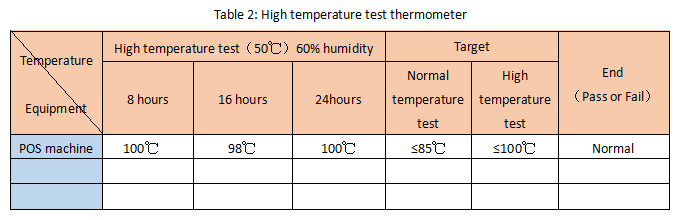
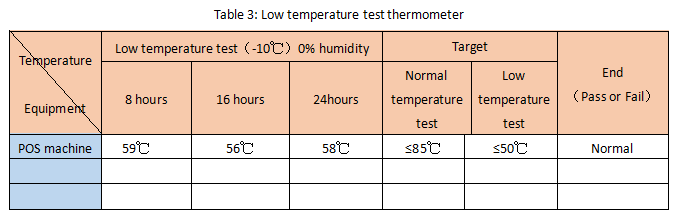



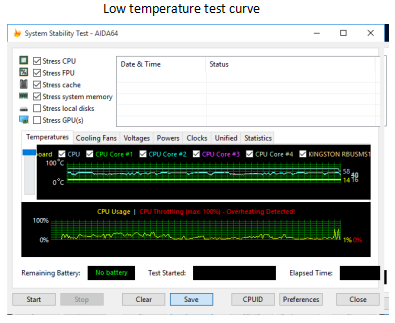
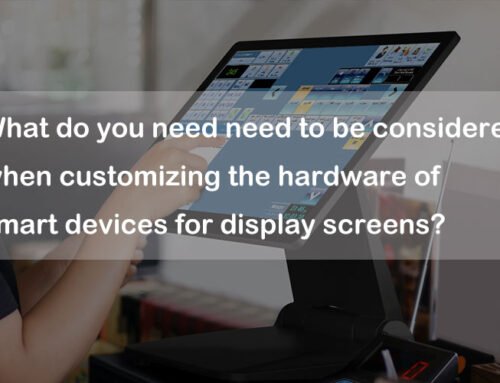



Leave A Comment