Contact with POS cash register products know that, as electronic products, no matter which brand which price point, there are times of failure. Today, I will talk about the more common failures of POS cash registers and solutions.
(A) POS cash register display does not light up
Judgment: POS cash register in all parts are connected properly and energized, the cash register interface can be seen to have been energized but shows no signal output, regardless of whether the cash register has issued an abnormal alarm sound, are judged to be the POS cash register for the point does not light.
Fault causes: Usually the main possibility of the fault is caused by the plug-in is not inserted tightly or the cash register motherboard somewhere short-circuit or the main components have been damaged, thus causing a short circuit of the main board electric circuit.
(B) customer display can not be displayed.
Judgment: customer display suddenly can not be displayed, can be determined as a customer display failure.
Failure causes: customer display aging, program changes, host interface damage, COM3 port damage.
Inspection method: the customer display to the normal display of the cashier to check whether the normal display, such as the normal display to replace the host interface and COM3 port one by one, such as hardware replacement are no fault can check the program. At present, in addition to the postal warranty equipment, customer display hardware damage does not do maintenance.
(C) POS cashier time error.
Judgment: When the POS cashier in the normal state of the cash register display time is inconsistent with the normal time can be determined that the machine’s time error.
Cause of failure: the cashier before the SCO server boot, the cashier stand-alone, program error.
Check method: First of all, when the cash register time error is found, immediately restart the cash register into the cash register system, such as still time error, check whether the stand-alone machine, such as stand-alone machine can refer to (a), 1 section on the cash register stand-alone method to check; such as in the network state, can be determined as a program failure, at this time, you can enter the CMOS to modify the time of the machine.
Specific methods are as follows: in the cash register connected to the PC keyboard, at the beginning of the press DELETE key to enter the CMOS settings, select the first gear, move the cursor to DATE and TIME using PAGE UP or PAGE DOWN key to modify the content to the correct date and time, and then restart the cash register can be.

























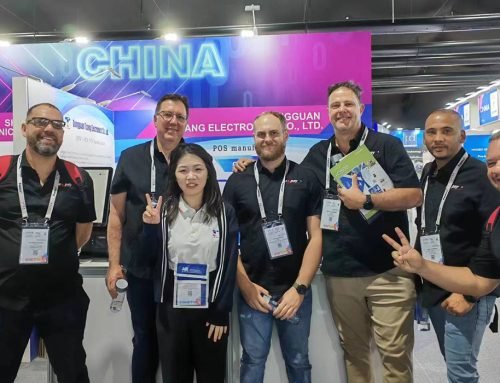



Leave A Comment