Since the introduction of electronic POS machines, a complete line has been formed according to the needs of various business management models. Therefore, it is entirely possible to choose the right electronic cash register in accordance with the actual needs.
The selection of electronic POS machines should be based on the following important indicators.
1、Commodity classification
According to the number of classification of sales goods choose the corresponding number of departments of electronic POS.
2、Number of single products
According to the number of single products that need to be managed, choose the electronic POS machine with the corresponding number of single products.
3、Printing characters
According to the need to choose whether to print in Chinese or not, generally Chinese printing electronic cash register is much more expensive than English printing electronic POS machine
4、Single and double printing
Double-printing electronic cash register has a customer link and stub link, the management is more standardized, but the price is much more expensive than the single-printing electronic cash register. Of course, single-printing can be printed through the double layer of carbonless pressure-sensitive paper to achieve the purpose of retaining the stubs. But the price of carbonless pressure-sensitive paper is more than double the price of a single layer of paper. Long-term use, the cost is higher.
5、Whether to network
According to the scale of business and development trend to decide whether network management is needed. In addition to the price of the electronic cash register that can be networked, which is much higher than the general electronic cash register, additional software costs are required.

Electronic cash register preparation before use
1、Commodity classification (department)
Commodities should be classified according to the maximum number of departments of the electronic cash register purchased as far as possible. This can play the maximum management efficiency.
2、Single product code
If single product management is used, some or all of the commodities to be managed must be coded, and the unit price and the category to which they belong should be set.
3、Determine the cashier’s code (password)
General electronic cash registers have cashier management function. Therefore, to each cashier number or password.
4、Programming setting
Set the above information into the electronic cash register.
5、Determine the authority management
There are several lock modes for electronic cash registers, which are accessed with different keys. Management authority is different levels of management staff to hold keys at all levels. The cashier holds the cashier key (REG), the department manager holds the report reading key (X), and the manager or finance holds the report clearing key (Z) and programming key (P).
6、Determine the time of daily and monthly statement clearing and the procedure of shift handover.
7、The electronic cash register company will provide training to the cashiers and managers.
Each operation step and precautions must be clearly understood. Managers must clearly know how to read the various reports and the meaning of each content representative. If the content of the report is not clear, the electronic cash register will lose its management role.
8、Carefully keep the random manual.
This is very useful and extremely easy to ignore a link.

General electronic cash register manual reading guide electronic cash register manual is usually divided into five major departments The first part: electronic cash register key surface location, lock mode, key, function Jian explanation. The second part: electronic cash register programming operation. The third part: electronic cash register operation instructions, including specific examples of various operations and the corresponding small ticket samples. Part IV: report reading and report samples. Detailed description of various reports detailed description of the meaning of the numbers and characters in each column of the report. Part V: Notes on use. Including the contents of how to change the paper, change the ribbon (color reel), add ink, power off when the processing, due to misuse caused by the machine lock-up solution.





















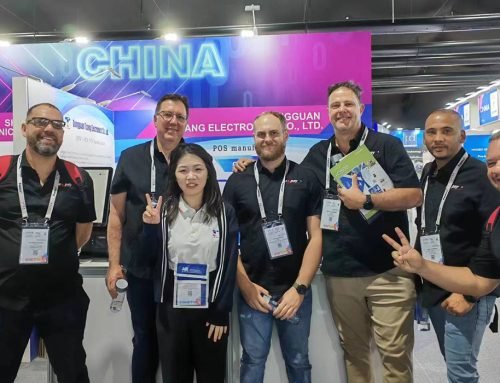



Leave A Comment